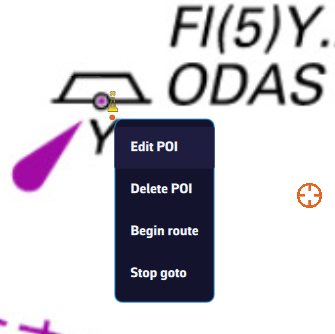How do I navigate towards a POI or Waypoint?
- Henri
- octobre 16, 2025
To start navigation toward a POI (or Waypoint):
💻 On a computer: right-click the waypoint you previously saved, then select Go to. Confirm that you want to navigate to this waypoint.
📱 On a mobile device or tablet: tap the POI, then select Go to and confirm navigation.
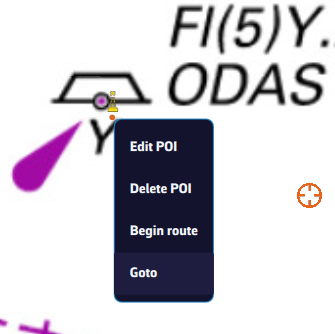
Once the POI is selected, if the boat (the GPS) is at sea, a black dashed line is drawn between your boat and the POI.
To stop navigation, tap or click again on the POI you are navigating to, then choose Stop goto from the menu.