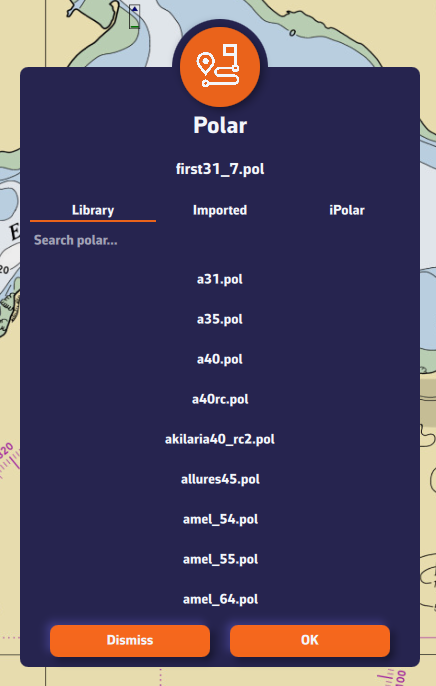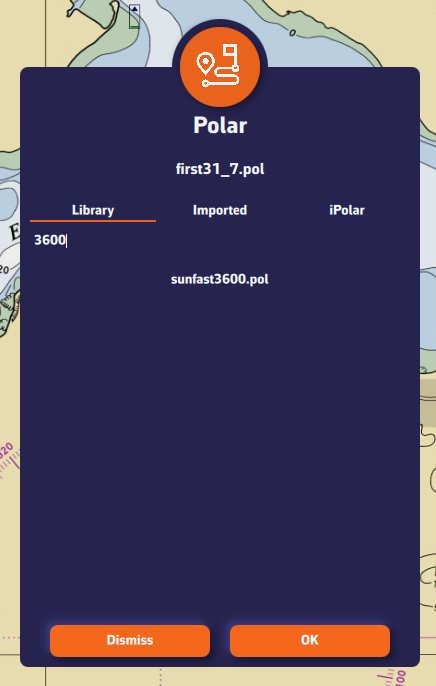How do I choose a polar file in the library?
- Henri
- octobre 16, 2025
To choose your boat’s polar from the library:
- Go to the “My Boat” tab.
- Click on the selected Polar.
- A dialog opens with three tabs: Library, Imported, or iPolar.
- In the “Library” tab, you’ll find a list of 495 polars for various well-known boats.
Most of these polars come from naval architects or ORC certificates.
To find your polar, you can:
- Scroll through the list.
- Use the search function — for example, type “3600” to find the polar for the Sun Fast 3600.
Once you’ve found your polar, select it and it will be confirmed.