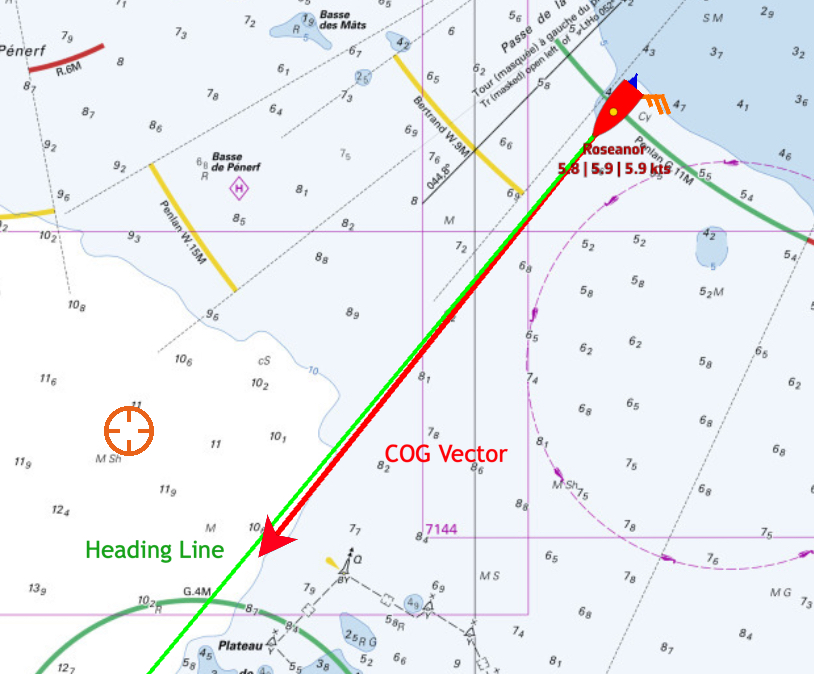How do I adjust the display of COG and heading vectors?
- Francis
- octobre 21, 2025
On the chart, the course vector on the ground COG is represented by a red arrow. The magnetic heading line is represented by a green line. Both are variable in length.
Open the app settings by tapping on the ⚙︎ icon, then select the My Boat section.

- The length of the heading vector is defined in minutes of time, from 0 up to 300mn. In example, 30 minutes on course at a 6 knots speed displays a vector of 3 nautical miles. This vector varies depending on your speed. You can disable the arrowhead.
- The heading line is set by distance on the chart, from 0 up to 300 NM. In example 20 nautical miles.