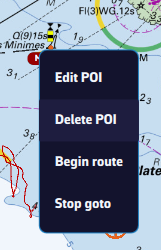How do I navigate towards a POI or Waypoint?
- Henri
- octobre 17, 2025
Navigate to a POI (Waypoint)
To activate navigation toward a POI (or Waypoint):
💻 On a computer: right-click the waypoint you previously saved, then select the Go to option. Confirm that you want to navigate to this waypoint.
📱 On mobile or tablet: tap the POI, then select Go to and confirm the navigation.

Once the POI is selected, a dashed black line is drawn between your boat and the POI, showing the direct route.
To stop navigation, select the same POI again, then choose Stop Goto from the menu.