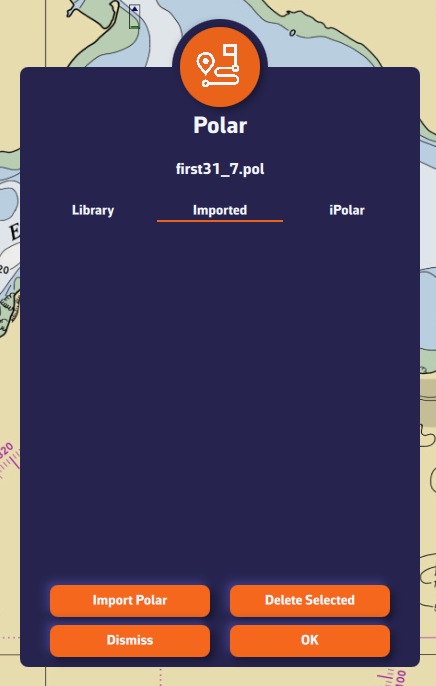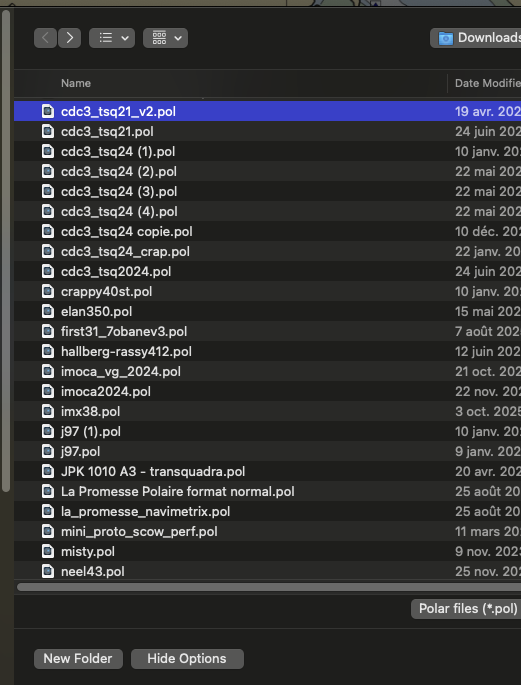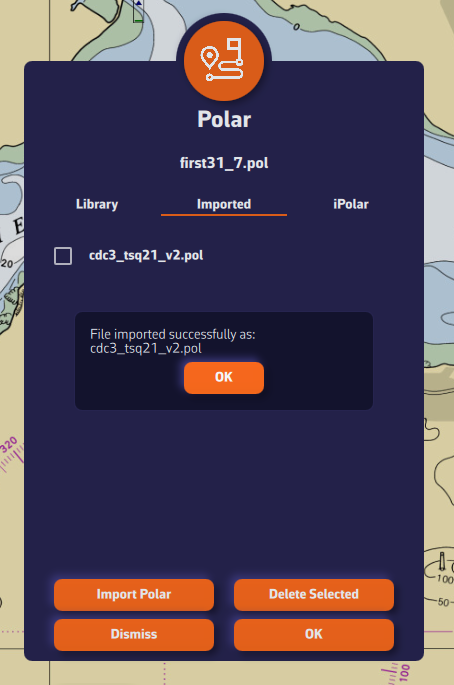How to import a polar file?
- Henri
- octobre 16, 2025
Comment importer une polaire?
The application can import polars in the .pol format.
To import your own polar:
- Go to the “My Boat” tab, then tap the selected Polar.
- Select the “Imported” tab.
- Click on the “Import a Polar” button.
- Choose your .pol polar file saved on your computer or smartphone.
- Once imported, click on the polar to select it.
- The polar is then validated.
Advantage: If you are logged into your NavimetriX account, the imported polar is automatically synchronized across all your devices!